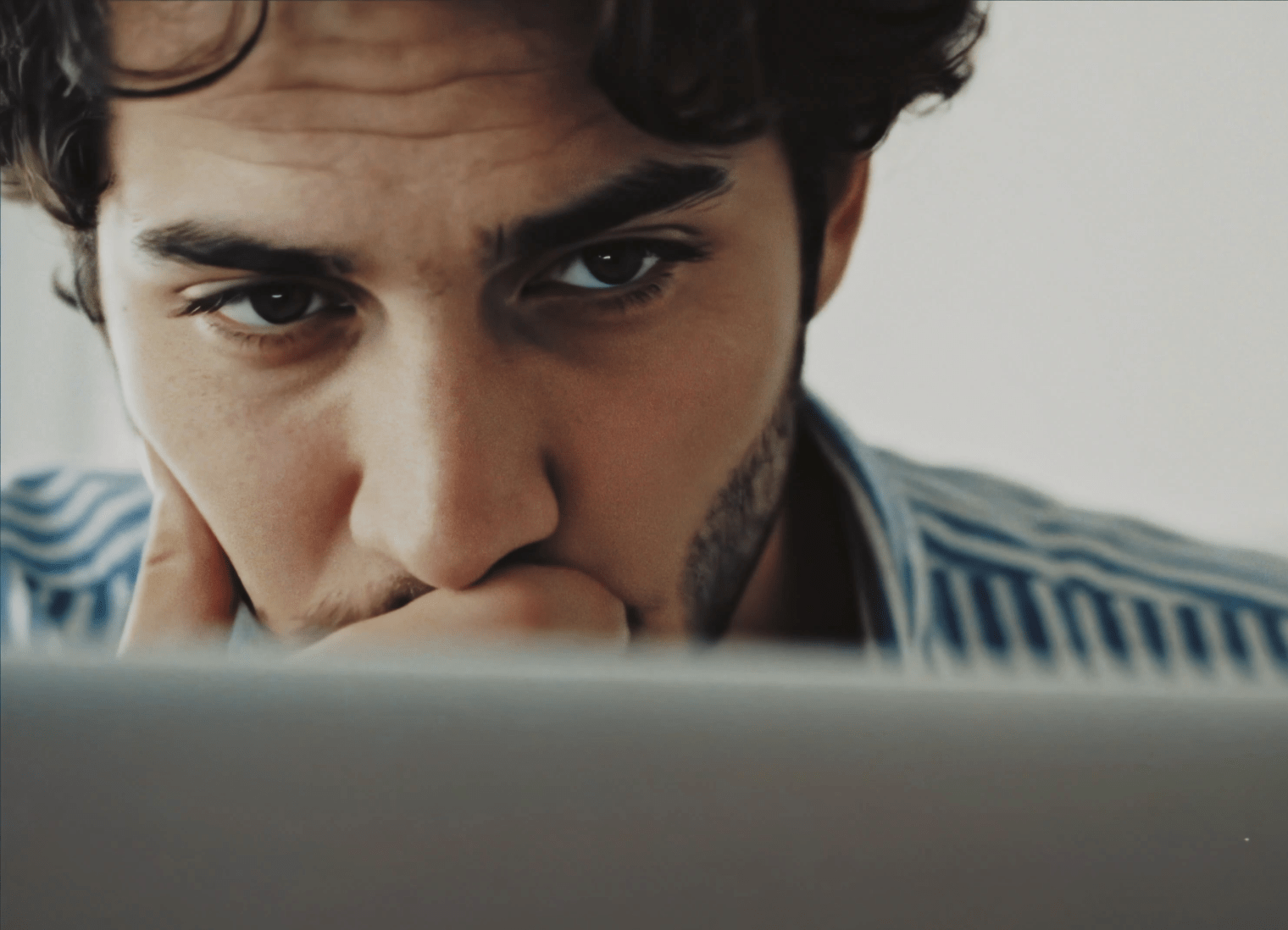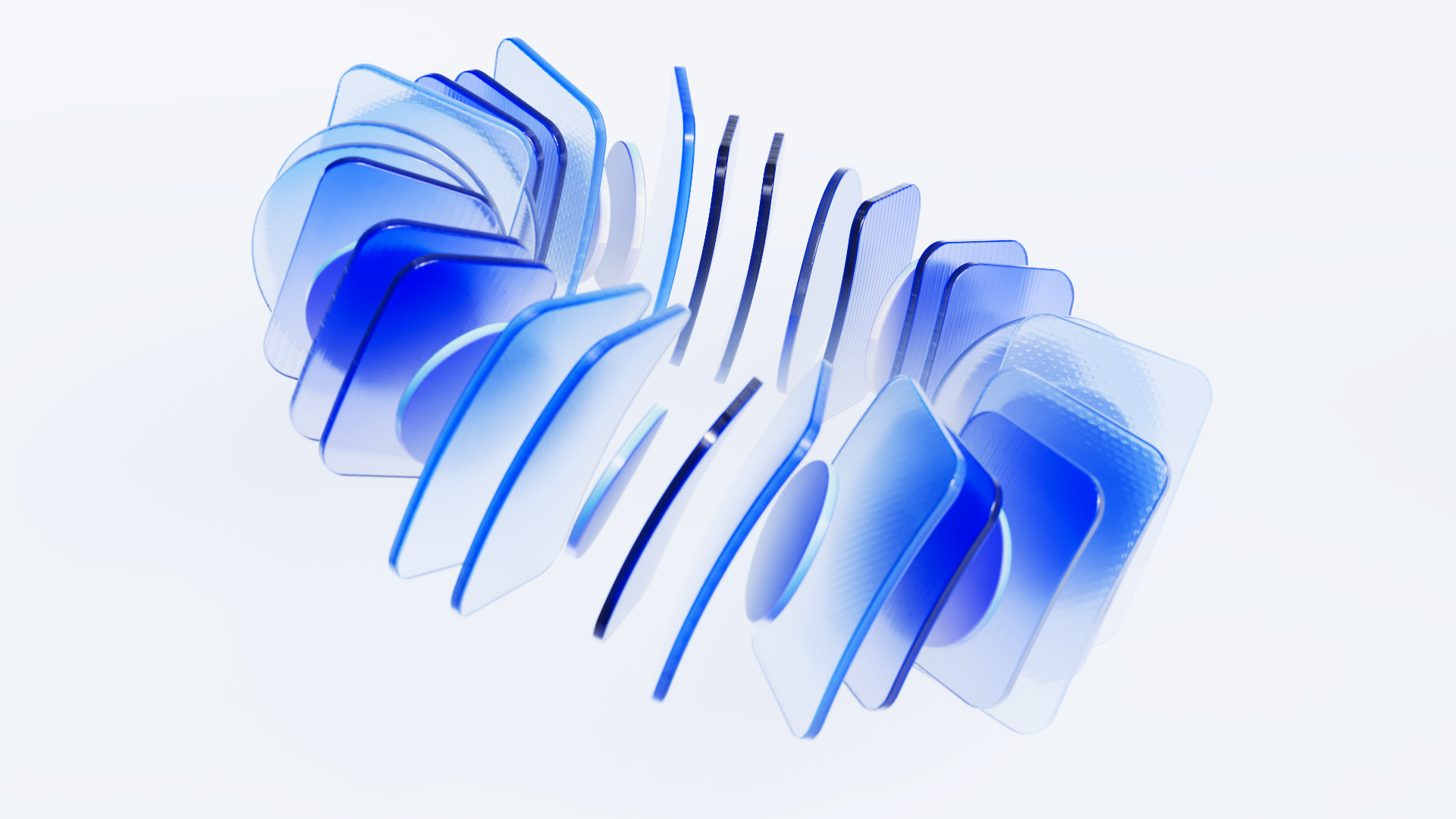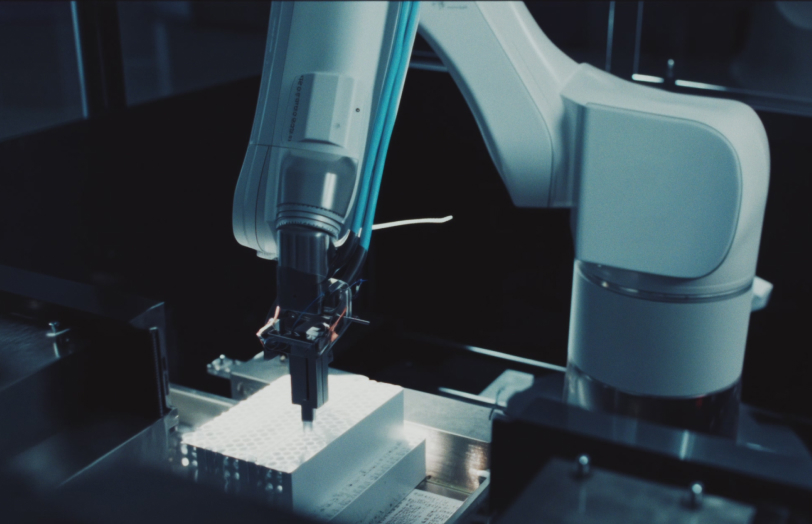VFX studios are leveraging NVIDIA GPU cloud rendering to help meet tight timelines and budgets with on-demand burst compute and unlimited virtual workstations.
There are countless reasons why your timeline is off track. The team wasn’t able to capture content the day they expected to. The director changes their mind about what type of shots they want… But keeping production on time (and on budget) is critical to the future success of your visual effects (VFX) studio. And, the renders were due yesterday.
You need access to the best NVIDIA GPUs for rendering—now.
For many VFX studios, that means scaling across hundreds or even thousands of GPUs in a short period of time. However, your on-premise infrastructure can’t complete the rendering within the time you need. While some legacy cloud providers might be able to provide the GPUs at scale to get you closer to the deadline, it’s not guaranteed and can significantly lower your overall profit margins.
Having a plan for cloud rendering using NVIDIA GPUs can help solve these challenges. Here are five ways in which cloud rendering powered by NVIDIA GPUs can help your team render on time and on budget.
Get started: Interested in moving to the cloud? Learn everything you need to know to build a feature-rich VFX studio on CoreWeave Cloud.
Integrate cloud computing into your plan from the start.
Don’t wait until the last minute to leverage cloud rendering. Even if you have on-premise infrastructure that can support your team, factors outside of your control can impact your project timeline. This could leave you with little time to render all the shots you need or the need to scale beyond what your current infrastructure can support.
Schedule saver: Keep your projects on track with access to more than 55,000 NVIDIA GPUs on demand that can be scaled up or down as needed. So when your schedule changes, you don’t lose access to GPUs.
This could look like creating a plan at the onset of your production to integrate cloud computing with your current on-premise infrastructure. If you’re working with other public cloud providers, it could take months to ensure you have access to the GPUs you need when you need them. Look for opportunities to burst compute with the type of GPUs you need—available on demand.
If you’re considering moving more production into the cloud, weigh the opportunities in front of you. Spire Animation studios moved their entire infrastructure to the cloud, creating a radically new, collaborative environment and enabling real-time feedback loops that more closely mirror live-action filmmaking.
Use the most up-to-date infrastructure.
When you’re under tight deadlines from Netflix or HBO, speed is everything. The latest NVIDIA GPUs can help your team render faster. But, managing the infrastructure yourself is a big investment: GPUs are not only expensive but also require engineers to manage and maintain.
Cost saver: Minimize the cost investment with GPU cloud rendering. The rapid pace of technological advancements brings new GPUs and other cutting-edge products to market at lightning speed. With a cloud provider like CoreWeave, you can eliminate the need to constantly refresh and keep your systems up to date with less overhead management.
Keep in mind how you will be charged for cloud computing and look for flexible pricing structures. Highly-configurable computing instances give you the freedom to customize GPU, CPU, RAM, and storage requests when scheduling your workloads.
Schedule saver: Work with a provider who offers a range of NVIDIA GPUs that you can flex based on your rendering and scale needs. Access to the right types of GPUs can help you render scenes in a fraction of the time compared to on-premise machines.
Look for a cloud provider that gives you not only access to the latest, greatest GPUs but also the flexibility to choose the solutions that fit your needs. With CoreWeave, artists can choose between the industry's broadest range of NVIDIA GPUs and system configurations, including systems with NVIDIA Quadro RTX 4000, 5000, and 6000 GPUs, as well as the NVIDIA RTX A6000.

Consider charges for ingress, egress fees, as well as API calls.
Why do many many VFX studios and artists not consider the cloud? One big factor is fees.
Ingress (moving data into the cloud), egress (moving data out of the cloud), and API calls (allowing one application to request data or services from another application) are considered the “hidden cost” of cloud computing.
These charges seem low at first; for example, Microsoft Azure charges between $0.01 and $0.044 determined by zone structure. But, rendering uses a huge amount of data, so these fees rack up quickly. Depending on how your infrastructure is set up, applications, workloads, and users may be able to extract considerable amounts of data from your cloud instances and run up hefty bills before anyone realizes quite how expensive it is. Since these charges are billed in arrears, they are often not budgeted for and can take a big bite out of your margins.
Cost-saver: Work with a provider that doesn’t charge ingress and egress fees for GPU cloud rendering. If that’s not an option for you, incorporate these fees into your budget at the onset, so you’re not surprised by the fees at the end of each month.
It’s also worth considering the cost and availability of storage. Leverage high-performance, network-attached storage for pipeline files, assets, and root disks to make sure your artists always have what they need—without overpaying for data transfer or bandwidth.
Have a plan for when you need to burst.
You know what they say about the best-laid plans. That’s why the best render wranglers always have a plan for emergency scenarios. You know, when you get a last-minute request and need to turn around a large number of shots in a super-tight timeline.
Schedule-saver: Keep your projects on track with access to on-demand NVIDIA GPUs that you can scale up or down as needed. So when your schedule changes, you don’t lose access to GPUs.
Conductor Technologies developed a tool specifically for this purpose. It’s a cloud-based platform that delivers burst rendering solutions to VFX studios while removing friction in the setup process. And Conductor Technologies recently joined the CoreWeave family, expanding the range of NVIDIA GPUs and CPUs for rendering they can offer.
On-demand GPU cloud rendering helps your team stay productive even when your on-premise infrastructure (or legacy cloud provider) reaches peak capacity. At CoreWeave, we help eliminate the render queue by using Kubernetes containers to auto-scale across virtually unlimited render capacity. It’s one way we helped Procedural Space render 18 million 4K images in just one week.
Use virtual workstations (VMs) to empower remote teams.
Some studios will ship physical workstations to each artist’s home and set up drive storage platforms to facilitate data sharing. Not only is this expensive in terms of costs and time to manage, but the infrastructure could be out of date within six months.
Cost-saver: Leverage high performance virtual workstations that are flexible from a cloud provider that offers scale.
Flexibility is also important. Flexible virtual workstations allow you to integrate the tools, widgets, and processes that artists prefer, which improves their workflows, resulting in greater productivity and less strain on your team.
Some cloud providers set limits for how many virtual machines a studio can use. This limitation on scale can slow your pipeline and limit how many artists can rely on virtual machines to complete a project. At CoreWeave, we know flexibility and scale are important to your team. That’s why we offer NVIDIA GPU-accelerated and CPU-only virtual servers that are highly configurable, affordable, and available at scale.

Empower your team with access to the computing resources they need in real-time.
VFX studios are under immense pressure to stay on schedule and on budget, but limited access to rendering at scale can make it challenging. As plans change, you need infrastructure that can adapt to your evolving timelines without cutting into the profits your team deserves.
Whether you need to burst render in the cloud to support your on-premise infrastructure or you’re moving your production pipeline entirely to the cloud, GPU cloud rendering can help your team work more efficiently.
By leveraging the power of NVIDIA GPU cloud rendering, teams can scale up and down across hundreds of thousands of NVIDIA GPUs at short notice and for brief periods of time. And—with access to the latest infrastructure—your team can render in half the time.
Learn more about how CoreWeave and Conductor Technologies can support your GPU rendering needs.
This article was originally published on LinkedIn; you can read it and connect with the author here.






.jpg)
.jpg)